There are lots of moving parts to recording voiceovers from home and it can feel a little overwhelming to the newcomer.
But hang in there because this week I’ve got some great tips and tricks to make home recording easy for you, 10 in all.
Tip #5 will help you overcome a common home recording mistake that can make your recording sound hollow and distant. (You’ll slap your forehead and shout ‘duh!’ when I tell you what it is.)
Tip #9 will save you a ton of time but almost nobody does this. And tip #1 will keep you from ruining a great take. Make sure you do this every time.
Ready to get the goods?
Watch It Here Now
After you watch the video, I want to know your thoughts. Was this helpful? Write to me in the comments box. I want to learn what’s on your mind so I can support you and share your best practices.
To your voice over success,
Susan Berkley,
Founder, The Great Voice Company
PS
Jump start your voice over career at my BRAND NEW
VO Accelerator Bootcamp at The Great Voice Company Studios in Englewood Cliffs NJ Dec. 3-4 (with optional Tech Check Dec 5)
Get details here www.VOAccelerator.com or call 800-333-8108.

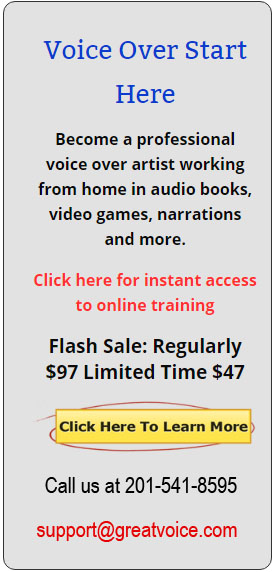
Great tips, Susan!
I tell students all the time about the logo on the mic. Most laugh as if I’m crazy, but I think it’s a nervous kind of laugh because they have probably done it themselves.
Here’s another great tip, put your fist between the mic and the pop filter to prevent proximity effect.
Great tip about the proximity effect Jim especially for guys with deep, resonant voices. You don’t want to talk to close to the mic!- Thanks for writing- Susan
Susan, Great set of tips! Having tripped over every one of these “logs”, I can tell you This would have saved me hours of torment and trouble. Particularly tip #2, the computer microphone. I thought my mic was broken because when I rebooted, my computer switched back to the internal mic. First, I thought it was the mic, then the interface, then the computer. Finally, I found the audio preferences and made the external mic the “Default” input device! Like you said, “Who knew”! I went through a similar situation when trying to set up a directed session via Skype. Skype defaulted to the internal mic and of course, the client could not hear me clearly. This time I was not fooled for too long though.
Thank you for your thoughtful and helpful videos,
Stephen
You’re welcome, Stephen! I’m so glad you are working! I know, all these technical details can be so frustrating. So glad you figured it all out-
Susan, thank you so much for the great tips! I look forward to your weekly tips and I take good notes for quick reference. I appreciate them so much!
Shirrell
Thanks for writing Shirrell. I’d so glad I can be helpful
Susan